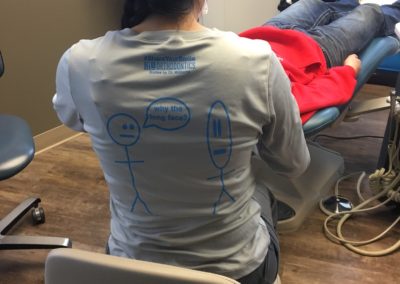Have you ever had that moment when your printer asks you for a vector file of your logo and you give them the deer in the head lights look? We know you have probably been there. We want to help you understand what we are asking for in terms of file types. So the next time you are asked for a specific file type you will feel confident when you say “Sure, no problem!”
Have you ever had that moment when your printer asks you for a vector file of your logo and you give them the deer in the head lights look? We know you have probably been there. We want to help you understand what we are asking for in terms of file types. So the next time you are asked for a specific file type you will feel confident when you say “Sure, no problem!”
File Types: Raster vs. Vector
Before we get into the specifics of file types you need to know the difference between a Raster Image and a Vector Images.
Raster Images – These are a combination of colored pixels that create a complete image. The most common file types for raster images include JPEGs, GIFs and PNGs.
Have you ever pulled an image of the internet and tried to enlarge it? The picture became very pixelated, didn’t it? Most of the images that you come across online are raster images. They are created with a specific number of pixels they cannot be drastically re-sized without losing their resolution. Because of this it is extremely important to save your raster images at the exact size you need.
Vector Images – These on the other hand allow for more flexibility because they are composed of paths or lines. Vector images are not created with pixels so the image has no limit to how much it can be scaled. Vector images include AI, EPS, PDF and SVG file types.
Your logo and branding should be created as a vector image so that you can use it on things as small as a business card or as large as a billboard. You can always create a JPG or PNG for your website from the vector file.
File Extensions: Best Uses
EPS – Standing for Encapsulated PostScript, EPS files are vector based images. These can be easily re-sized for whatever your needs are. EPS files are best for your master logo files.
AI – These are created specifically in Adobe Illustrator. Therefore they can only be opened by Adobe Illustrator. AI files are vector type files and are best used for creating logos, illustrations and print layouts.
JPG (JPEG) – This is the most common file type that you will see for images online. With JPGs you can customize it and find the perfect balance of high quality and small file size so that they load quickly on your site.
PNG – The main difference between JPGs and PNGs is that a PNG can have a transparent background. These file types are perfect for logos because they can be put on any background. PNGs are typically larger in file size and high quality.
GIF – These files are ideal for images that have just a couple colors such as buttons and icons. It is best not to use a full color image as a GIF. The more colors you have in a GIF the larger the file size will be.
TIF (TIFF) – Generally used for high quality print projects because they have no loss in quality. They are not used on the web because of their size. They can dramatically affect the load time of websites.
Working with images can be frustrating! Especially if you have no idea what your printer is talking about, so hopefully some of this will help you out for the future! If you do need help converting a raster images to a vector image let us know! We would be more than happy to help you with your artwork! CONTACT US